


The use of a VPN, a virtual private network, on a computer that is already almost commonplace, and is done a lot. The use of a VPN on a smartphone is less popular, but certainly not a less good idea. Because even on your phone would you like to securely and anonymously surf the internet. An app such as Onavo Protect is the solution, because this VPN allows you to safely go online on your smartphone and the data you share is secure. The application will let you know if you have any unsafe websites, blocks phishing sites and protects your passwords. You protect your data and internet connection, so off to third parties.
Onavo Protect is free to use and available for iOS and Android.
UPDATE: Onavo Protect is taken over by Facebook and is by that a company uses to determine which apps are popular with users. Your data and appgebruik is so insightful for Facebook after installation of Onavo Protect.
With Onavo Protect, you put a VPN on your smartphone. The app works very simple and if you this for the first time, then you will be a great way to be guided through the installation. Advantage is that the app to work right, and that an account and log in is not needed, what is a VPN on your computer usually is the case.
Once the app is installed you need this even in the settings of your phone will activate and you to surf safely on your phone and the app works with the existing apps on your smartphone. All the data you have consumed will be encrypted. Please keep in mind that this app is bought by Facebook and in the terms and conditions of use, which you when the installation gets to see, is that your data and information are being resold may be provided to other parties.
After the installation, appears the logo of Onavo Protect the top of your screen next to the battery of your phone. If you are going to surf the internet to get a warning if you are using an insecure website, which is in the form of a pop-up, so you can leave it and let the app know if you are connected to an unsecured wi-fi network. It is possible to dangerous web sites right away to block.
In addition, it is possible to receive notifications when certain apps a lot of data and apps are blocked from running in the background and as much data consume. Your connection is safe, which login data of websites is secure, like personal information or bank details with the online banking.
Onavo Protect analyzes all your data and app use, and brings a secure connection via their own servers. The installation process is a bit spicy, but then you know that you are safe online. You are watching your browsing history, easy back, as well as the history of the data and websites by Onavo Protect are protected. You'll see all of your recent activities in a handy overview.
The app runs in the background of your smartphone and adds an extra layer to the use of your smartphone.
Onavo Protect has the following features:
Onavo Protect screenshots
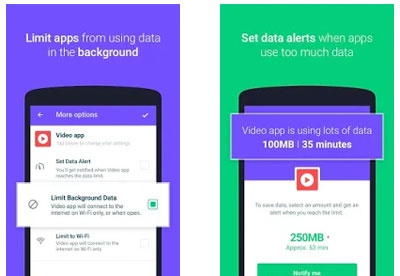
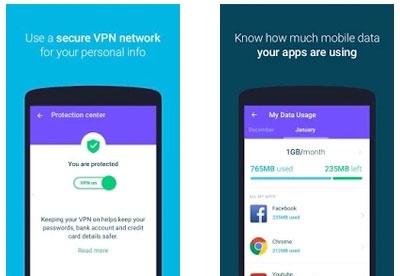
You can free download Onavo Protect 32, 64 bit and safe install the latest trial or new full version for Windows 10 from the official site.