






Microsoft Office is one of the most well-known software packages for documents and files to create, edit, and view. There are already a number of alternatives, such as Open Office and Google Docs, and now there is Open365. This program is completely online in the cloud, and is therefore a direct competitor for Microsoft Office 365. With Open365 you can easily online files view, edit, or create. Because the program with all of your devices to sync, you can always and everywhere do.
Open365 is a free program that is available as an app for iOS and Android, as an application for Windows, Mac OS X and Linux, and online use. In addition, you can use it on your own server to install and that is an advantage over the other office packages.
UPDATE: Open365 is not more developed. The website of the developer is no longer reachable.
The online cloud storage will play an increasingly important role and this is the open source program Open365 great. Open365 works almost the same as Office365 and the application makes use of LibreOffice Online, a powerful Office package, so you the documents in your browser. You must create an account in login, before the program started. You will receive an e-mail address assigned, which you will later need to log in and can work, your e-mail can read, and can synchronize on all your devices. You'll immediately have 20 GB of storage in the cloud, which is quite a lot for a service like this, so you go ahead.
When you start up the application and in the main menu, you will see immediately all the possibilities. You will see all the folders and libraries you have and when you click on a folder, you will see all the content. Here you can create new documents, edit, and view. LibreOffice works just like Word and you can here all kinds of texts types, adapt, and change. There are the standard file formats, such as docx, xls, and pptx, but Open365 has a very convenient option to view images and to add. In addition, there is a media player, which audio and video in various formats play. Files are meanwhile automatically saved and if you are ready, you can also store in the cloud.
You can transfer files directly to share it with others or from your hard drive or from the cloud to open files. In addition, it is possible to folders and files to share with others. You can folders and files even encrypt, so that your content can not see. By allowing you of the cloud, all the files on a remote server. If you choose to Open365 on your own server to install, and from there to work, your files on your own server and please really take the control into their own hands.
Open365 has the following characteristics:
Open365 screenshots
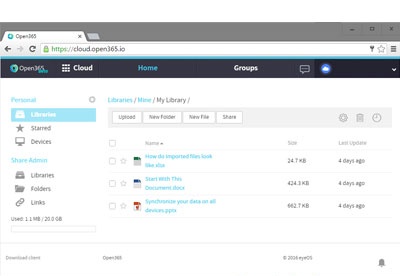
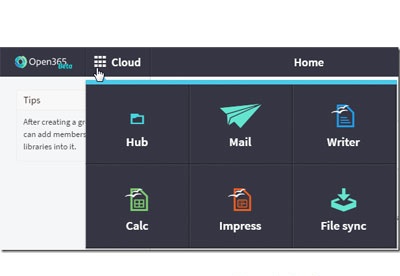
You can free download Open365 32, 64 bit and safe install the latest trial or new full version for Windows 10 from the official site.