



Running is one of the most practised sports in the Netherlands. It is a simple way to stay in shape and for many people even a moment of relaxation or just to think. It is of course extra fun to your performance, so that you yourself goals continues and your own performance, try to improve. With Runtastic, you record all your runs, where you constantly check your progress, but the app is also very good to use for the most diverse range of sports, such as cycling, hiking, ice skating, basketball, hockey, rowing, surfing, skiing and much more. You can see your route traveled on a map.
Runtastic is free to use, but still has a paid version with more features. The app is available for iOS, Android and Windows Phone.
Runtastic is basically your personal trainer, which already tracks your activities and helps you to set goals and to achieve. You must create an account and login. To log in with your Facebook account or e-mail address. If you have the app then starts directly with the register of your route.
By default the app is set to run, but if you are right at the top of your screen click on the run icon, select one of the many other sports. Then click on the bottom of your screen and click "Start" after which you start running or any other activity. The app does everything automatically. On the main screen you will see the distance that you've travelled, the time that you are on the run, the number of calories that you have already lost and the average speed that you run. On a map you will see where you are at that moment and that is done on the basis of GPS. If you want to pause, then click on the bottom of your screen and click " Slide to pause. Here you end your session or you may resume this again.
If you have your session saved, it is possible to submit a review, upload photos and comments to add to or to share instantly on your social media. Under the tab ‘History’ you can see the full history of all your routes. For you to motivate gives Runtastic you during your activity, encouragement from a vocal coach.
Further, it is possible to give yourself a goal, for example, running a marathon, for the period of a whole year, and schedules. Through the live tracking function, it is possible for friends to track you. In addition, it is possible to select music for during the run. You'll also add a manual workout, if you that has already been completed.
All your workouts are displayed in graphs, making them easy to analyze and compare. So you can see whether certain conditions, such as weather, have had an impact on your performance. These statistics are per week, month or year display. Further, it is possible to plan routes and to keep it.
Runtastic has the following characteristics:
Runtastic screenshots
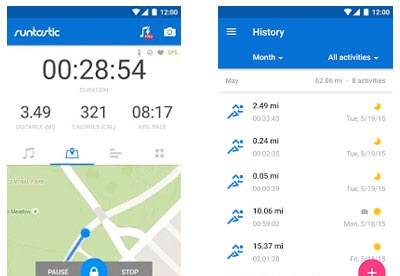
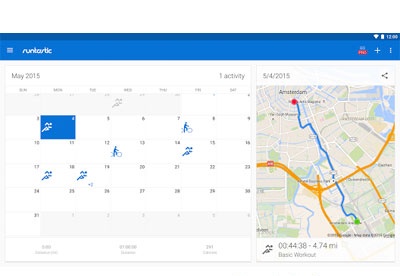
You can free download Runtastic 32, 64 bit and safe install the latest trial or new full version for Windows 10 from the official site.