

To make your working day without chaos to expire and no projects, tasks, or appointments to be missed, a good planning is of great importance. In addition, the productivity is good. There are already quite a few programs to work with and Remind-Me is a program that helps you to keep your working day running smoothly. This application allows you to your appointments, tasks and other important events are entering and gives you a call just before that. Remind-Me is a comprehensive calendar, where you birthdays, holidays, business appointments, meetings, projects and other tasks in turn. It is an excellent replacement for your regular calendar, or for the most basic of calendars on a computer.
Remind-Me is available free of charge and to use for Windows.
Remind-Me looks like a traditional calendar, but has much more potential.
If you start the app, you will come to the home screen, where you immediately tasks, appointments or events to the calendar add. The add is done with the button ‘Add’ which will give you the information you want to a task or appointment entered. You give a short description, the date, time and location. You can see the events clearly on the calendar, you this per day, per week, per month or per year see. The appointments are clearly under each other, where you can instantly see how long it takes before this place and when you a day look, you can see the daily schedule by the hour. You can appointments and tasks always edit when needed.
Remind-Me gives you a warning before a task or event occurs. The program will warn you if you restart your computer or at a time that you set yourself. It is handy that Remind-Me you a e-mail can be send when an event occurs, or when a task must begin. This e-mail is sent automatically, if you provide your e-mail address has been entered. You wish not to receive e-mails then this option is off and it is possible to manually e-mail a reminder to yourself to send an email. Send an e-mail to multiple recipients is also possible, which is useful if you have contacts to the appointment to remember. It is possible to have a notification sound set, and even with the microphone of your computer to be a message to take this as notice.
Remind-Me is to protect it with a password, that every time you enter if you open the calendar. The details of Remind-Me can be stored encrypted. Appointments and events are in store at the date, time and category, and the tasks are a color, so that they are easily distinguishable. You enter this los, or sets in that it comes to recurring appointments, and tasks.
Remind-Me is to sync with Outlook and Google Calendar and that way synchronize with your smartphone.
Remind-Me has the following characteristics:
Remind-Me screenshots
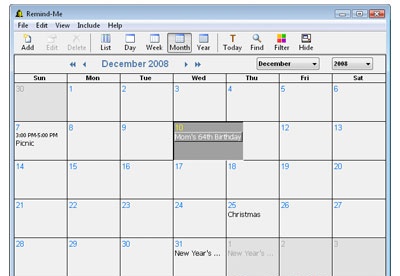
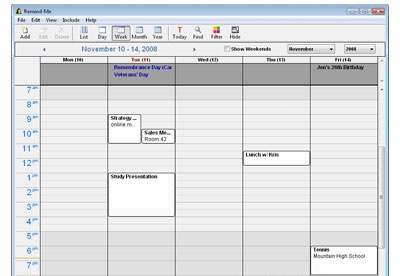
You can free download Remind-Me 32, 64 bit and safe install the latest trial or new full version for Windows 10 from the official site.