

It will probably happen that you online browsing, and an interesting website, or a fun fact to read, that you forget to save and then lost. Bookmarking a page is a good solution, but before you know it you have hundreds of bookmarks. With Flamory you have that problem no more and you keep everything you encounter on a central place. This application remembers the things for you, that you can't just remember. Flamory stores the location of the data with a simple click and keeps a website, a screenshot of something you have seen a selected text or a copy of a page. You can find everything at a later time easy.
Flamory is a free application, which is available only for Windows.
As soon as you install the program, the plugin for your browser installed. It works easiest if you set the program to start up when you boot up Windows, so that you do not manually have to do and still some fun things, forget it. If you have the program then open, you will find everything there what you've saved. On the right side of your screen is a list with thumbnails, where you can scroll through or search by keyword using the handy search function. Your browsing history is saved, but only encrypted on your own computer.
The making of a scherafbeelding is simple. You just click on Ctrl+Alt+A, after which the program directly to a picture of your screen and want to save it. As a kind of photoshop is the image editing. It is very easy to take notes on these snapshots to add. When you're browsing and you want a page to save, then click on the icon of Flamory in your browser and the page will be directly in the program itself is stored. If you this page want to visit, then click there, in Flamory again and from the application your desired website. If you make notes on the page has been added, you will see it listed below, if you visit this site again. Whenever you Flamory itself open it again, the latest screenshots, saved pages, or notes displayed.
If you have certain pieces of text are highlighted and saves it to Flamory, brings the application immediately to that piece of text if you click on it. The keyboard shortcuts that you use are set to your liking. What Flamory doing is actually a kind of bookmark, but the service does this much better and more extensive than you have in your browser is doing.
In addition to saving websites or take screenshots, works Flamory easy with e-mails, which you can easily save local files from your computer, pdf files and other documents. It's a smart application, that make life easier.
Flamory has the following characteristics:
Flamory screenshots
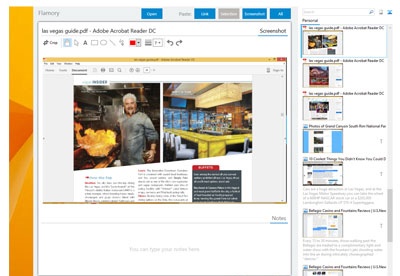
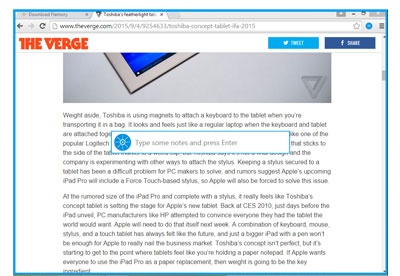
You can free download Flamory 32, 64 bit and safe install the latest trial or new full version for Windows 10 from the official site.