


Wikipedia is the most consulted online encyclopedia, that anyone edited and supplemented. Zim brings the concept of Wikipedia to your computer. Zim is a kind of graphic word processor that allows you multiple pages and notes can keep track and edit. Each page is saved as a text file, to edit. So do you link very easy to mutual pages together, and add simple notes to a collection of pages. That is useful if you longer and more complex texts, to write.
Zim is a free program, available for Windows and Linux.
A Wiki is really nothing more than a concept, a collection of pages, which is quick to change, because Wiki means ‘quick’. The open source program Zim plays on that idea and is meant to be a collection of notes, easy to keep. All the pages that save will be saved as a text file, like it happens with for example Notepad, and have the appearance of Wikipedia, including a folder structure.
After the program has installed you will see the main screen directly all options. Here, you will start with creating new documents and pages in a wiki-format to be saved in a folder structure. You will also see a collection of different tabs, where you will again loose notes and images can add. The format is very simple, making it very clear.
Zim is for multiple things to use. This way, you keep your own archive of notes, create notes when you have somewhere to work, for example on a thesis or report or during a meeting or lecture, do you then several to-do lists, allowing you some more targeted work, makes you loose notes or opzetjes for e-mails or blogs, and the app as a notepad to use. It is handy that you have on each page a link to other pages, so that you can simple click on and the pages just like Wikipedia, refer to each other. Existing pages are so very easy to non-existing pages to link to. On each page are attachments to add. Additionally, there are several plugins to Zim to add, such as a handy to-do list, a calendar, and a formula editor.
All plain texts are customizable, giving you the words bold, italics, and marked, just like in Word. The format is also easy to customize and just like the pages saved as wiki text. Usually each topic is one page. Therefore, it is easy to get together with others to texts to work, or this all the way through someone else's edit. Zim saves all your work automatically in the interim.
Zim is a very clear program, in which you make your own texture sets.
Zim has the following characteristics:
Zim screenshots
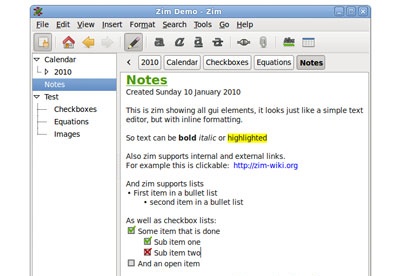
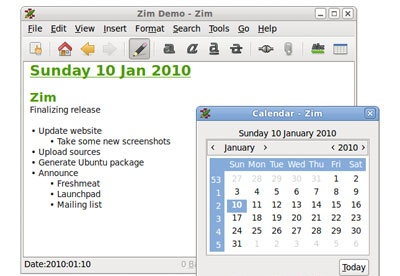
You can free download Zim 32, 64 bit and safe install the latest trial or new full version for Windows 10 from the official site.