



With the advent of the camera on the smartphone is making photos a lot more accessible. On your phone, you can view the photos easily, but many people put their photos on their computer, in order to preserve them and to view. That view comes with Nomacs very easy. Nomac is an open source picture viewer, with which you almost all image formats viewing, including raw formats, and photoshop psd files. The program has a lot of possibilities, such as the full-screen view of photos, adjusting the color, rotating images, and it's a convenient way to sort your photos.
Nomacs is a free program, available for Windows, Linux and Mac OS X.
When you Nomacs open is it possible an entire folder of photos to load or a few loose photos to select which you want to view. After the photos are open over the whole screen of your computer. In addition, it allows you to simple slide in, allowing you to view the photos one after the other, watching. This can be done automatically, by clicking on the icon 'Play' button, or manually if you want.
It is handy that you with Nomacs quickly first a thumbnail, you can view, before you have the photos open and that you have the thumbnails of the pictures shows, so you there is a photo you want, select off. The program allows you to take photos from a zip file already to view, before they are extracted.
With Nomacs are a lot of adjustments on your photos. So is it possible to have the level of transparency of a display to adjust the photos to rotate and flip, change the size and adjust the color with a small verfborsteltje easy. In addition, the brightness, contrast, saturation and exposure adjustments. Furthermore it is integrated with Google Maps, allowing you to take photos with a geotag can view and the location of it on Google Maps shown.
A notable option is a 'Mosaic image', which allows you to a picture show compilation on the basis of very small particles of other photos from your folder with pictures. The metadata that a photo has to be displayed and it is possible to write notes to a photo to add.
With Nomacs you can load simple multiple folders at the same time and switch without problem between these folders back and forth. With Nomacs you set a picture simple as background on your desktop. Nomacs is a nice program, where you a great way to share your photos look at, but at the same time acts as an editing tool, although the possibilities out there do not compare with photoshop for example. For many functions, handy shortcuts and synchronization between multiple viewers on your computer and LAN.
Nomacs has the following characteristics:
Nomacs screenshots
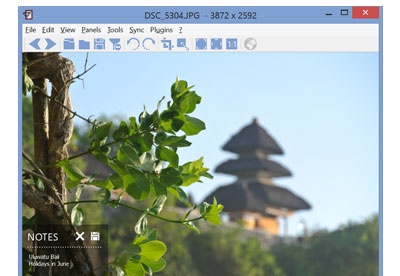
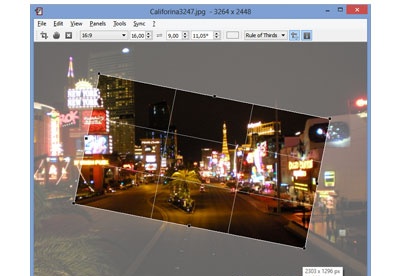
You can free download Nomacs 32, 64 bit and safe install the latest trial or new full version for Windows 10 from the official site.